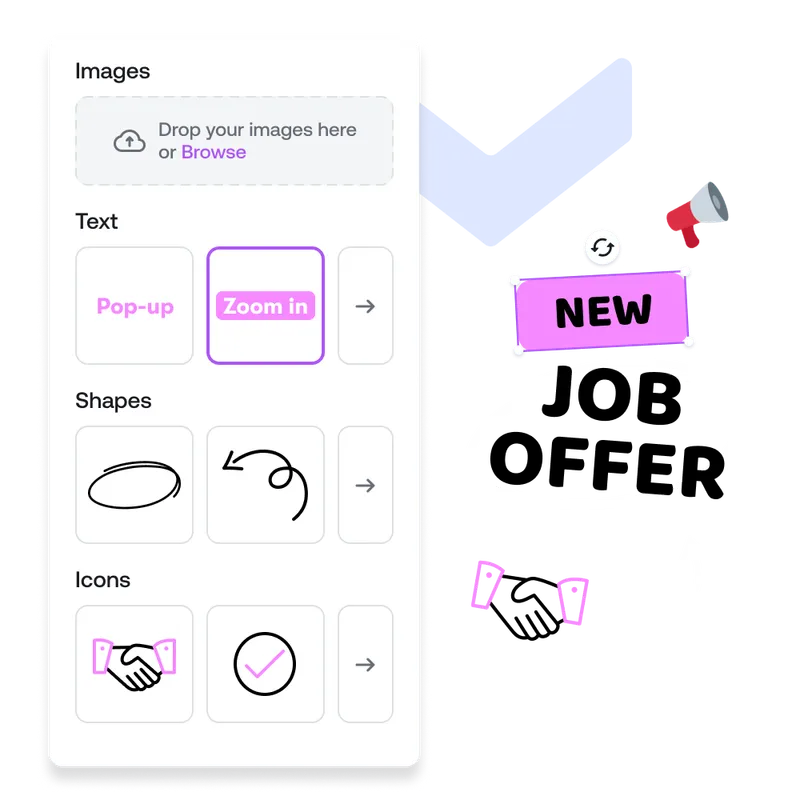Create GIFs From YouTube Videos Online
Transform YouTube moments into captivating GIFs! Turn your favorite YouTube videos into GIFs that quickly engage and entertain.

Create a GIF From a YouTube Video in Minutes!
Transforming a YouTube video into a GIF has never been easier with PlayPlay's video creation platform. Engage and reach a wider audience on social media platforms by creating short, snappy and engaging GIFs. Capture the essence of a YouTube video into a looping format, and convey your message in a bold and impactful way.
With PlayPlay, you can create and customize GIFs in seconds – adjusting their duration, adding text and overlays, and much more. Share your GIFs across various channels, grab attention and leave a lasting impression with PlayPlay's seamless YouTube-to-GIF converter.
How to Create a GIF From YouTube Videos
1
Upload your video to PlayPlay
Easily bring your YouTube videos into the PlayPlay platform by uploading the original files from your device or simply dragging and dropping them for instant access.
2
Trim, resize and loop your video
3
Customize your GIF
4
Download and share your GIF
Create Shareable Content and Expand Your Reach
Reach a wider audience and increase visibility by easily sharing GIFs across various platforms, including social media, websites and blogs. Why? Because the snappy and short format offers a dynamic, interactive and engaging way to communicate your message. With PlayPlay's intuitive video creation tool, you can effortlessly convert your YouTube video into a GIF, customize it to fit your brand’s guidelines and instantly share it across your preferred platforms.
Converting Video to GIF Has Never Been Easier
Create unlimited GIFs directly from your browser, no software download is required. Seamlessly import videos from popular platforms like YouTube and Instagram, effortlessly transforming the content into shareable GIFs. With PlayPlay, you have full control over your GIFs – crop, trim, resize your videos to breathe life into your clips and transform them into captivating animated GIFs.
Customize Your GIFs in Seconds
Elevate your communication game with GIFs that speak volumes. Craft the perfect message by customizing the length, adding text, emojis and captivating visual elements. With PlayPlay's video creation tool, fine-tune your GIFs, control the timing and get a sneak peek of the stunning final result, ensuring your content truly shines.
Communicate with video
Speak directly to your audience with video. PlayPlay’s intuitive video creation platform enables marketing and communication teams to turn any message into a memorable video with ease. No previous editing experience needed.
Start your free trial nowFrequently Asked Questions
Have questions? We’re here to help.
How can I turn a video into a GIF?
To turn a video into a GIF follow these simple steps on PlayPlay:
- Log in to PlayPlay and upload your video .
- Trim your video to keep the best moments and choose the ideal format for sharing.
- Customize it by adding text, emojis, music, and your branding to make the video unforgettable.
- Download your video as a GIF in the preview tab and share it with the world!
What app can I use to make GIFs from YouTube?
PlayPlay is the software app you need to create GIFs from YouTube videos! Seamlessly import videos from YouTube and edit them quickly with our video creation tool. Enjoy full control over your GIFs – crop, trim, resize and customize them to fit your desired length, format and branding. Add text, emojis, and animated stickers in a few clicks.
How can I convert a video to a GIF on my phone?
Here is how to convert a video to a GIF on your phone:
- Open the camera app and take a Live Photo of the person, scene or object you want to turn into a GIF.
- Open the “Gallery” app and select the Live Photo you are looking for.
- Tap the button in the top left corner and select “Loop” or “Bounce” to turn your photo into a GIF.
Although this method works for converting a video into a GIF with a phone, we recommend using an online video creation platform like PlayPlay to create beautiful, studio-quality GIFs at ease.