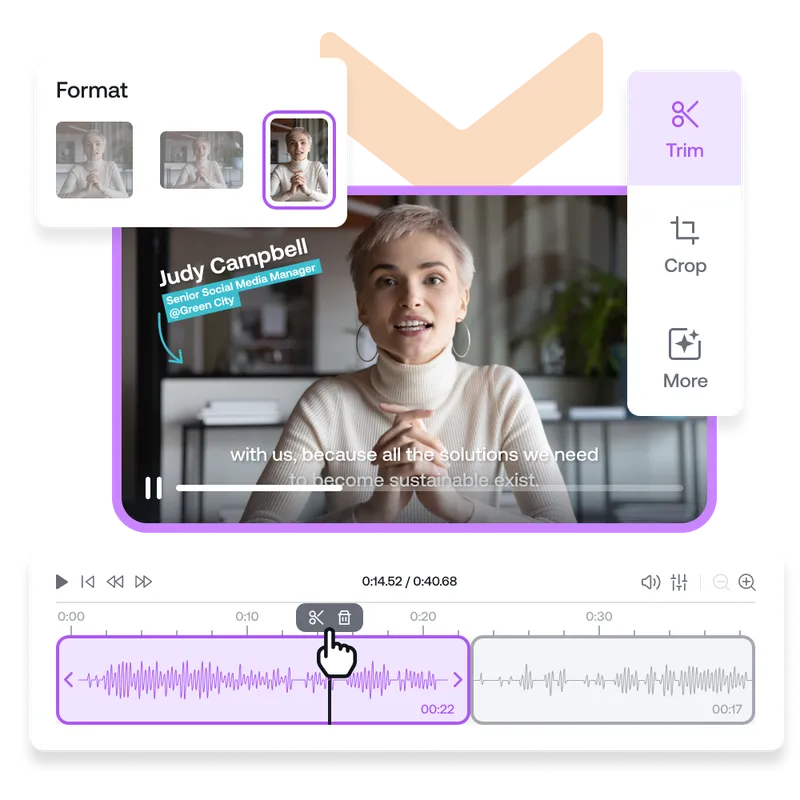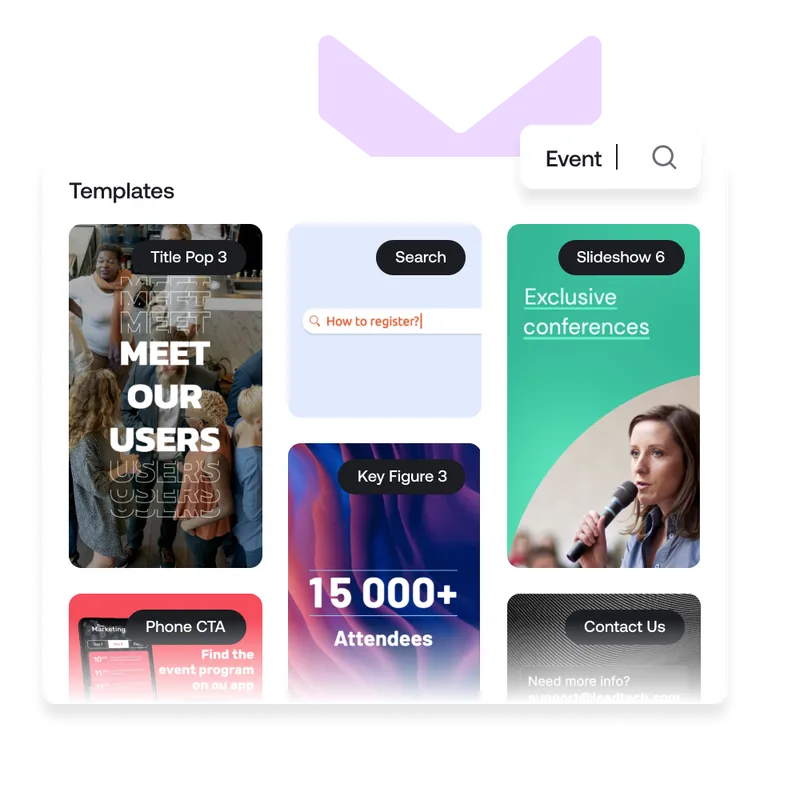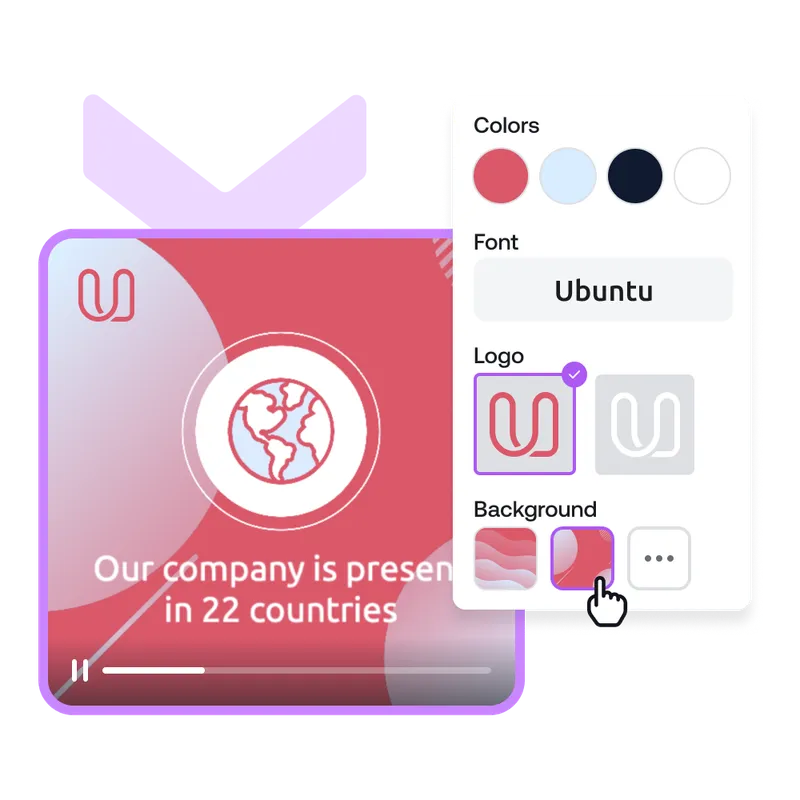Online Video Highlights Maker
Share key moments, milestones and your story with our video creation platform. Create captivating highlights in minutes.

Create Highlight Videos in Less than 15 Minutes!
Help your brand stand out by making professional and memorable videos with ease. Share them on social media posts, your website and your app, or in presentations to attract new customers, build brand awareness and drive sales. Save on time and resources while boosting your marketing efforts with the power of PlayPlay's highlight video maker.
Our Eye-Catching Video Templates
Engage your audience with our trendy video templates.
How to Make a Video Highlight
1
Upload your videos on PlayPlay
Log in to PlayPlay and upload your media. PlayPlay accepts MP4, MOV, MKV, MPG and more video formats.
2
Choose your video template
3
Edit your video
4
Download and share your video
Highlight Best Moments with Video
Highlight key moments and share your story with PlayPlay’s video editor. You no longer need a video production company to create professional-looking videos. Merge and trim clips, add custom music and sound effects, adjust volume levels, and apply your brand’s visual identity with logos and color palettes. Edit your videos in no time, all within our user-friendly video editing software.
Hundreds of Customizable Templates
Create stunning videos effortlessly with PlayPlay's library of hundreds of customizable templates. Choose the perfect design for each screen to convey your message and customize it to fit your brand. Export your video in MP4 format and share it across all your social media channels, website and other digital platforms to reach your audience.
Increase Your Brand Awareness and Sales
Captivate your audience, boost your brand awareness and increase sales with PlayPlay's highlight video maker. With our intuitive interface, easily create compelling videos that showcase your brand's identity, values and position you as an industry leader. Add your branding, logos and messaging to make your videos stand out and reach your audience wherever they are.
Communicate with video
Speak directly to your audience with video. PlayPlay’s intuitive video creation platform enables marketing and communication teams to turn any message into a memorable video with ease. No previous editing experience needed.
Start your freetrial nowFrequently Asked Questions
Have questions? We’re here to help.
How can I create a video highlight?
To create a video highlight follow these simple steps:
- Log in to PlayPlay and select a highlight video template or upload your media to start from scratch.
- Personalize your video by adjusting video length and adding voice-overs, transitions, video effects, text, stickers and other professional graphic elements.
- Download and share your video with your audience on social media, website and corporate platforms.
How long should a video highlight last?
How can I create a sports highlight video?
What makes a good highlight video?
To ensure your highlight video grabs the viewer’s attention keep these key principles in mind:
- Always record key events, product features, or project highlights in the best quality possible.
- To do this, use a professional camera or a smartphone with a professional-quality camera.
- When editing make sure to use motion design, stickers, text and other elements to help you highlight key moments in the most engaging way.
- Choose the right editing tool, like PlayPlay to recreate and share key moments with your audience. With PlayPlay you can use our intuitive drag and drop platform to access professional editing features and video highlight templates to help you create head-turning video highlights in minutes. No previous video editing experience is required to bring your story to life!