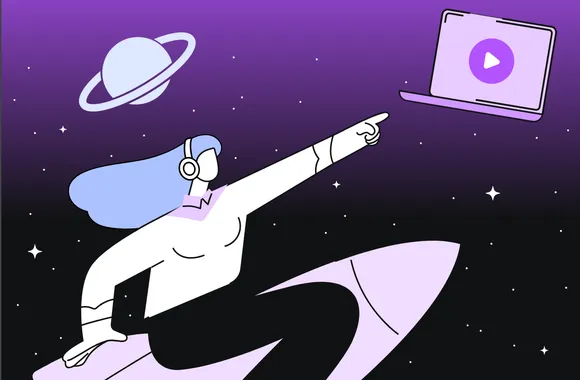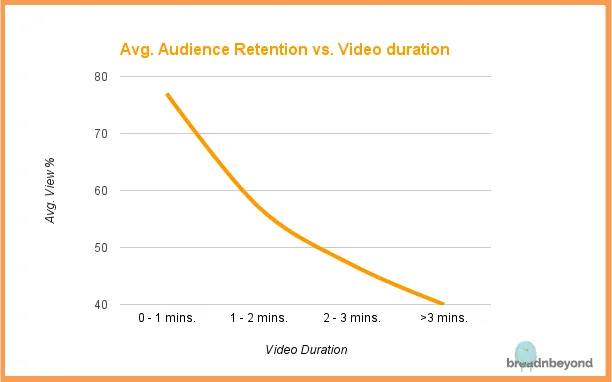They can be used for a huge variety of purposes: internal and external communication, community management, content marketing, recruitment, brand launch videos... and so much more. Video interviews can be shared almost anywhere online, from websites, social media channels, emails, to Youtube — they are an invaluable form of communication that can be used across many industries in order to engage, entertain and inform audiences. Get to know more about video communication.
The advantages of a video interview
They are easy to produce
Creating your own video interviews means that you don't need to hire an expensive video production team. You can even use your own smartphone or laptop webcam for filming.
The only equipment you might need would be a stand for the camera — to make sure filming is smooth — and some basic microphone equipment. And voilà, you're ready to shoot.
Video interviews don't require much creativity for the story-telling, the background is very easy to create yourself, and the editing process is simple because the conversation will provide the main structure of the final video.
The bottom line: anyone can create a video interview, no technical skills needed.
They are authentic and capture body language
Being able to see the interviewee adds authenticity and that vital human touch, which makes the interview more engaging for audiences. Would you rather learn about your company's next big project from the CEO themself in a recorded interview, or from the meeting notes of that very instructive, but incredibly long email that you can't quite bring yourself to start reading?
From the way the speaker is dressed, the way they speak, the look of their face when they hear a particular question... there's a huge amount of detail that is lost if the interview is not filmed.
With video interviews, all of that detail is already there for people to see. Facial expressions and body language can be even more revealing than words, and these visual cues help to clarify the message of the interview for the audience.
They have greater entertainment value
The combination of both visual and audio elements in a video interview provides a great viewing experience, while reading a long interview piece can sometimes be tiresome.
Branded video content offers greater entertainment value through its capacity for visual storytelling. With cool animations, music, and additional stock footage at your disposal, you can create a video interview that both informs and entertains viewers.
They can be repurposed and shared
Once you've got your interview footage, you'll have a goldmine of content.
- You can extract some short clips to post on social media and create teaser videos that link to the full version of the interview.
- You can include the interview in a blog post.
- You can attach the interview in a company newsletter.
- You can use the audio for a podcast.
- So much more... keep reading to find out.
Whatever the original purpose was for your video interview, you will certainly discover plenty of different ways to reuse and distribute it.
What are the main types of a video interview?
1. Employee interview
Video interviews with company employees are simple to produce and can be used in a variety of ways: celebrating the hard work of your employees, sharing valuable insights from company projects, promoting the company culture, creating a sense of community, reaching out to future applicants... Getting your employees on camera for a video interview could provide your company with a wide range of communication and marketing opportunities, both internally and externally.
Give your employees value
Making your employees feel valued at your company is a huge deal, especially if it is a large organization with hundreds — if not thousands — of staff.
Interviewing your employees on camera and having them discuss their role, their projects, their successes, and their ambitions is a fantastic way to highlight their efforts to the rest of the staff through internal comms channels. These video interviews can also be shared externally to promote the company brand, especially if they are concerning corporate social responsibility projects.
Share true insights about their job or their company
Your employees will have unique insights about their jobs that you may not even have realized before. Given the opportunity to share their perspectives in a video interview, employees could provide educational value for others in the company and for other professionals in the industry.
Recognize they are the best ambassadors of your brand
Even if you are creating video interviews for internal purposes in your company, you might get some great footage that can be used to promote your brand externally. Happy, motivated and engaged employees can be the ultimate asset for your brand!
Interviews are an asset when it comes to brand communication : it humanizes your communication while making your brand more authentic and transparent. If you feel uninspired don't hesitate to check out our latest paper on the best brand videos examples to fuel your fire !
RecRight has found that recruiting agencies report 800% more engagement with job postings that have video embedded. Don't let your next best employee slip through your fingers and get them on board by using a video interview!
Video interviews with employees are a great asset for any company and can boost communication, brand awareness and help to build a strong sense of community. So, what kind of employee video interviews can you create?
Introductions
Your employees can state their name, their job title, how long they've been working at the company, and maybe reveal a quirky fact to express their personality.
These videos could take the form of a 'Chinese Portrait', where employees express themselves through comparisons to things or objects: “If I were an animal, I’d be a ....”
Or in the 'Fast & Curious' format where employees describe their personal preferences, like this: "cats or dogs?"... "tea or coffee?"
Jobs and responsibilities
Ask employees to speak about particular aspects of their job — what they're currently working on, what they're enjoying the most at work or if they have any advice to share with other employees.
Company culture
Employee video interviews are a great opportunity to show the human side of the company and what makes it a great place to work. Ask employees about the social aspects of company life: group activities, team-building exercises, after-works — anything that shows how the office can be so much more than just a workplace. These interviews can be great for promoting your company brand.
Company history
In brand introduction videos, employee interviews offer a genuine glimpse into the company's history and values. By sharing personal anecdotes and insights, employees humanize the brand's communication, fostering trust and loyalty. These interviews showcase diverse perspectives, highlighting the inclusive culture and collaborative spirit of the organization. Ultimately, they enrich the brand narrative, creating emotional connections and reinforcing authenticity.
Company projects
Communication is key to any successful project. Video interviews can be distributed company-wide and can be rewatched limitlessly to make sure everyone is up to date and informed. Ensure that the key details of a project are covered by discussing its purpose, method, which teams are involved, and any relevant statistics — and then share your achievements through external channels with the rest of the industry.
Video interviews with employees who are involved in corporate social responsibility projects, for example, are a great way to celebrate the efforts of the staff while also promoting the company's commitment to charitable causes.
Recruitment
According to Bigcloud data, 59% of candidates use social media to research companies of interest and video is the most consumed content on these channels.
You can film your company HR manager as they announce the job opening, describe the key aspects of the job and what the candidate requirements are. With this footage, you can create a short video interview ready to post on social media channels and recruitment sites.
2. Thought leadership video
Thought leadership video interviews make for great content and can help to promote your company brand. These types of interviews allow you to tap into the resources of your talented, creative and passionate community — both inside your business and outside it — in order to provide customers and the wider industry with the most informative answers about particular topics that interest them. Video interviews with C-level professionals can also create a buzz around a topic thanks to the 'celebrity' factor.
Take responsibility
Creating a video interview around the discussion of a particular subject that is relevant to your industry is an effective method to prove that your company is leading the way in the field and is contributing valuable content for others to benefit from.
Showcase insights from a company’s executive team
Video interviews give your company's executive team the perfect platform to regularly share its expertise. This could significantly boost communication and knowledge-sharing within the company and also promote the brand externally as an industry thought leader.
Inspire employees and the rest of the world
It is reported that 85% of employees are most motivated when management offers regular updates on company news and initiatives. By communicating regularly about the cutting-edge work your company is producing, you can inspire your own employees to reach new heights while galvanizing a whole range of professionals across different industries.
Thought leadership videos can help companies to become trusted authorities on industry topics. Here are some examples of how to use a video interview to reach your thought leadership goals:
Key results presentation
Video interviews are one of the most effective ways to relay the results — both internally and externally — of projects, studies, or surveys that your company has conducted. You can create a video where the employees responsible for the project introduce themselves and then discuss their key findings directly, which adds accountability to the presentation and makes for a more engaging viewing experience.
Quarterly/annual review speech
What went well this quarter? What needs improving? What were the key numbers and what do they show? Having a member of top management present these learnings in a video interview provides a personal touch and the speech can be rewatched and redistributed internally, or even externally. Provide feedback, inspire employees to go even further and propel the entire industry forward with a review speech in video interview format.
Company mission
An IBM report suggests that 72% of employees don't fully understand their company's strategy. If this many employees don't understand the company's mission, it's highly likely that the customer-base won't either. Video interviews are a great way to clarify the company's purpose, how it functions, and its vision for the future — directly from those in charge.
"In the head of a CEO"
Video interviews give 'inside access' to the minds of industry leaders and are fascinating to watch for employees and others in the industry. Having the CEO answering questions in a video interview gives them the opportunity to share their expertise while also expressing their personality and charisma.
3. Expert interview
Video interviews with industry experts are highly engaging for viewers and can be used in many different ways — both internally and externally. Having your product or services associated with industry experts is great for promoting your brand, winning the trust of new customers and providing them with high-quality, informative content.
Ensure credibility
In this so-called era of 'fake news', it's more important than ever to ensure the information we give and receive is verified by the experts. A video interview with an industry expert is one of the most effective ways to present reliable information directly from those who understand the subject best.
Bring valuable content to viewers
Distributing useful and consistent content to your employees, leads or customers is a vital practice. Interview videos with the experts are both informative and engaging for viewers — and these viewers will increasingly associate your brand with high-quality, reliable content which builds trust and could lead to more sales down the line.
Attract people with celebrity and expertise
Video interviews give viewers access to people they might not usually have access to. Viewers will be thrilled to get an 'inside look' at notable people and will be more likely to follow your social channels in the future if they can expect to see more big-name appearances in your content.
You've managed to get that expert you've been dreaming of interviewing to speak to you.... now what? Here's how you can use your video interview with an industry expert:
Video blog post
Video interviews make for great blog post content and could drive more traffic to your company website. Having experts feature on your blog brings credibility to your brand and valuable industry knowledge to your readers, which will keep them coming back for more.
Advertisement
What better way to pitch your product than to include an interview with an expert in your advertising campaigns? Validation from those at the top of the industry is a great way to prove that your product does exactly what it says on the tin.
Promote your next event by including some short extracts of your video interview with an industry expert on your landing page or social post. The appearance of an expert could boost sign-ups for your event and create a buzz.
Social media content
Boost your social media output by creating a video interview with an expert — your company community manager will be thrilled! Get more followers for your page and keep your current visitors stimulated with engaging content.
Explainer
Explainer videos are hot content right now: according to Wyzowl's 2020 Video Marketing Report, 96% of people have watched an explainer video to learn more about a product or service. If there are technical aspects to your product, having an expert explain them in a video interview will educate and engage audiences. Explainer videos can also be used for training purposes within your company.
4. Customer interview
Video interviews with your customers are fantastic for validating your company's product or services while also appreciating the feedback of your customers publicly. According to research by TrustPulse, 88% of buyers are influenced in their buying decision by reviews, and the likelihood of a purchase increases by 15% when reviews are given by a verified customer rather than a random person.
Bring authenticity and credibility
You may claim to have the best product or service that the world has ever seen, but why should anyone believe you? Video interviews with customers bring credibility and authenticity to your pitch. They are engaging for prospective customers because they can directly see and hear the satisfaction of some very happy clients!
Value loyal customers and their expertise
Publicly sharing video interviews of your customers is a fantastic way to show them how much you value their opinions and feedback, while also giving your brand some great exposure.
So, what kind of videos can you create out of a customer interview?
Testimonials
Invite your customers to appear on camera discussing why they chose your product, what they use it for, how they feel about customer service etc. So that they can provide the answers to any questions prospective customers may be having before they purchase your product.
Success stories
These types of video interviews are similar to testimonials except that they focus more on storytelling — the overall story behind the customer's experience with the product, rather than just a simple review.
A brief structure for a success story interview with a customer:
- Introduce the employee and the company they work for (including its purpose and situation)
- Describe the problem that the company faced and what it was lacking.
- Discuss the solution to the problem, i.e. your product.
- Explore the outcome of the solution and how it helped the company to progress.
What are the main styles of a video interview?
Talking head interview
Talking head interviews typically feature a solo speaker framed on camera from the chest up. These interviews are frequently used in corporate videos for both internal and external purposes and can be used for most of the cases discussed above. They offer authenticity and give complete focus to the speaker.
Because the interviewer doesn't appear, this type of interview usually features the speaker addressing the camera, as though the audience had asked the question. This filming style is known as 'to camera'. Or the speaker can look just off to the side of the frame, to where you could imagine the interviewer is positioned — this style is known as 'off camera'.
For talking head interviews, the speaker should repeat the question in their answer. This will make life easier when you are editing your video.
For example:
- "What is the most interesting aspect of your job?"
- "The most interesting aspect of my job is..."
Conversational interview
Conversational interviews feature a host on camera and the tone is more casual because it is a real-time conversation between 2 or more people. This type of interview is useful when you want to interview a group of people at the same time, and this can lead to some great, natural footage that feels more like a friendly discussion than a formal interview.
For a conversational interview, you'll need a host who is a good conversationalist, who feels comfortable on camera and who can keep the interview rolling in a natural, authentic way.
While still easy to produce, these interviews are slightly more complicated than talking heads because there are more people to film. They're still possible to produce with just one camera, but having several means that you can fix each camera and record smooth, still footage from multiple angles.
Remote interview
With the technology available these days, video interviews are easier than ever to produce. Remote interviews are perfect for international companies because you can communicate with people from all around the world and record the conversation: industry experts, customers, executives and employees are all within reach — no matter where they are based.
All you need is a computer, a webcam and video-conferencing software such as Google Hangouts or Microsoft teams, which are both free applications. You can usually record the interview directly from your computer, like with Macbook's QuickTime application where you can take screen recordings effortlessly.
A remote interview can be both a talking head or a conversational because all participants will be on camera in the online meeting room. Just make sure to test out the software beforehand so that your interview runs smoothly!
You can then extract the highlights of the remote interview and convert it into a video ready to be distributed wherever you want.
How do I share a video interview?
About posting
The following list will explain where you can post your video interviews in order to attract new leads, boost awareness of your brand, explain your product or communicate with your employees.
Youtube
Youtube is still the home of video, with over 2 billion logged-in monthly users. The platform makes sharing your video interview easy — either through a link or an embed code — and over time, your company's online visibility could significantly increase if you post regular, engaging content. If you optimize your post for SEO by including keywords in the title and in the description, it can help your company to rank higher on Google.
Website
Wyzowl's 2020 video marketing report found that 66% of consumers said they’d prefer to watch a short video to learn about a product or service, compared with 18% who’d rather read a text-based article on a website. Video interviews can be placed in a variety of sections throughout your website — especially where there is information that could be explained more clearly by an employee who conveys the content visually and directly to the website visitor.
Here are some examples:
- Video interview with the company CEO on your 'About' page to explain your company's mission, or a 'Welcome Video' on the Homepage.
- Customer testimonial interview on the Homepage or Case Study section to highlight your product or services.
- Demo video with interview clips to demonstrate how your product works on your Product page.
- Recruitment interview with the HR manager could feature on the Careers page.
- Event teaser video with interview clips on your News or Calendar page.
- Video interview on landing pages for events such as webinars where an employee can introduce the purpose and potential benefits of attending.
Social networks
Over 3.8 billion people are using social media and these channels have become essential to brands across all industries. With a potential outreach to an audience of this size, having a presence on social media is an absolute must. Here are a few statistics about social video that are worth thinking about:
- 70% of consumers feel more connected to brands with CEOs that are active on social — and what's the most personal, intimate way for CEOs to connect with audiences on social media? Oh yes, it's a video interview.
- LinkedIn users are 20x more likely to share a video on the platform than any other type of post.
- Video generates more engagement on Instagram than any other type of content.
- Of the 79% of marketers who have published video content on Facebook, 85% say it has been a success.
- 70% of consumers feel more connected to brands with CEOs that are active on social — and what's the most personal, intimate way for CEOs to connect with audiences on social media? Oh yes, it's a video interview.
- LinkedIn users are 20x more likely to share a video on the platform than any other type of post.
- Video generates more engagement on Instagram than any other type of content.
Of the 79% of marketers who have published video content on Facebook, 85% say it has been a success.
You can extract the highlights of the interview (1 or 2 questions) and create a video interview teaser. This short teaser video is perfect for posting on social media channels, and the post could include a link to a landing page where the full version is available — driving traffic to your website.
Internal channels
A Smarp internal communication report claims that employee productivity increases by 20 to 25% in organizations where employees are connected. Whether your company is using Yammer, Jive or Facebook Workplace — video interviews can easily be shared through internal channels to keep all employees informed and up to date.
In large companies, creating a strong sense of community can be difficult because there are so many employees, sometimes thousands. Video interviews can be used to create a feeling of belonging by introducing colleagues who might not normally have a chance to connect, or by introducing new employees to the rest of the company.
Emailing
You could use your video interview for marketing purposes and your sales prospecting emails. A Campaign Monitor report claims that attaching a video to an email can increase open rates by 19% and boost click-through rates by 65%.
The same goes for internal emails and newsletters — attach a video interview and your employees are more likely to engage with it. Attach video interviews about key result presentations, a message from the CEO, etc. and enhance your communication company-wide.
Podcast
Podcasts are on the rise: an infographic produced by Oberlo states that 32% of the U.S population listen to podcasts every day. Keep up with the latest trend by extracting the audio from your video interview and repurposing the content for a podcast edition! Have you thought about video podcasts?
The format for your video interview depends on where you are intending to post it.
It's important to have this in mind when you are filming your interview in order to get the best out of your recorded footage.
The 3 formats for a video interview could be square, horizontal or vertical:
- Square: better for LinkedIn and Twitter
- Horizontal: better for Youtube and owned websites
- Vertical: better for stories, Snapchat, outdoor screens and even Facebook
The horizontal format is most commonly used on websites, while square and vertical formats are dominant on mobile. The vertical format is not typically used for a professional-standard interview because they have a somewhat casual, 'selfie' style.
However, this could be an opportunity to make stand-out videos: for example, you could create an "a day spent with..." interview, with an employee recording in selfie mode and walking around the office. It could be an original and attention-grabbing interview if filmed this way!
Why should I use horizontal? The horizontal format enables the viewer to see below the video (floating line) on their screens and tempts them to scroll down to see the rest of the page, where a CTA could appear. On Youtube, horizontal is the native format; the video player will always be horizontal so it's better if the video fills the whole space
Why should I use vertical? Vertical is used mainly for mobile, especially Stories and Snapchat. It can also be effective on the Facebook feed because the video grabs the attention of the viewer by taking up the whole screen, which is the best viewing experience on a mobile device.
Why should I use square? The square format provides the best viewer experience on social media platforms such as LinkedIn and Twitter.
A cool feature of PlayPlay, for instance, is that you can convert your video from one format to another in just one click. So you can create a horizontal video for Youtube, share it on Instagram and Facebook in vertical and post it on LinkedIn in square format. Isn't that handy!?
How do I prepare for a video interview?
Video interviews are simple to create but some preparation is still required to make sure it's up to a professional standard.
Here are the key elements for creating a great video interview:
- Set your goals for the interview
- Find your interviewee
- Write your script
- Set up a nice background
- Master lightning and sound
- Bring rhythm through editing
- Share it and reach your goals
Video interview script
It's important to have a script in place for your video interview so that you can achieve your goals within the allocated time-frame. Having a script will help you to keep the interview structured and on-topic, and it will allow the conversation to develop and go deeper into the subject matter.
Here are 5 easy steps for creating your video interview script:
Choose your topic and your interviewee
Think about the purpose of the interview. What do you want to discuss, discover or show? Research your topic thoroughly and choose your interviewee according to the purpose of the interview — invite an industry expert to an explainer interview, for example, or an employee to talk about company culture. It's important that the speaker is confident on camera, speaks slowly and clearly, and uses simple vocabulary.
Identify the tone of your interview
The tone of the interview will be determined by the questions you create. If you want to promote your company's culture in an employee interview, keep the tone casual, light and personal. For a key results presentation or explainer interview, stick to a professional, objective tone. That said, some light humor here and there can help keep audiences engaged.
List your questions
Create a list of open-ended questions around your topic that you think will elicit the most interesting answers from the interviewee. A series of 'either-or' questions in the Fast & Curious format can be a fun, down-to-earth way of expressing the interviewee's personality. Always keep your audience in mind... what will be most interesting for them?
Organize a short pre-interview chat
Have an informal phone call with your interviewee before the interview so that you get to know them better. A warm-up session will give you a better idea of what their answers could be in the real interview, which will help you to develop more focused questions and responses.
Structure your script
Structure your script according to the story you want to tell so that it's not just one separate question after another. This will give structure to the interview and will allow the conversation to develop and go deeper.
Video interview questions
Create a series of questions according to the desired tone of the interview and what you want to discover. Make sure to include some open-ended questions so that the conversation can flow and develop naturally. Well-prepared questions could lead to some fascinating and unique answers!
Video interview logistics
Choose the location and the date
Whatever setting you choose, make sure to communicate the location, date and time of the interview to everyone involved, well in advance. Also, make sure that you have permission to film there! If possible, book a time slot 20% longer than your estimated recording duration, so that you are not rushed and have time for reshoots if they are required.
- Office space: The most reliable setting is an office because you have more control. If you are interviewing an industry expert, why not see if their professional space is available? Being able to see the expert in their place of work gives extra context for the audience and creates a more interesting viewing experience. Just make sure you have plenty of space, wherever you film.
- Outdoor and on-site shoots: Outdoor recordings can create a great atmosphere but they can also be unpredictable (especially the weather...) and more difficult to organize. Try to find a quiet, sheltered spot with good lighting where you can limit interference from the outside world.
Prepare the setting
If you're recording in your own office space, it's a good practice to prepare the setting the day before so that you can test everything from lighting, to sound, to the background. You can always reprepare the setting on the day of the shoot if you need to use the space before then for other purposes.
On the day of recording, mark off the area with signs and tape so that everyone at the office is aware of what's happening. This should prevent any interruptions.
The background of the video interview will contribute towards the overall tone. Make it relevant to the theme and content of the interview. Include some decorations (plants are always a pleasant addition) and some light branding to help set the scene.
Set up a dress code
Comfort is key so that the interviewer/interviewees can focus on the conversation and they won't be fidgeting with their clothing. However, it might not be the best idea to wear pyjamas to a company mission video interview!
- Choose a dress code that suits the desired tone of the interview and communicate this ahead of time.
- Avoid distracting clothing and accessories — anything that could distract the audience from the conversation. Nothing shiny, dangly or noisy.
- The textures and colors must also look good on camera. Avoid intricate patterns. White can sometimes be too bright for the camera, so go for flesh tones and neutral colors instead.
- If possible, ask interviewees to bring a spare set of clothes in case of food accidents or drink spillages!
Interviewee briefing
Share the themes of the interview
Sending the exact questions to your interviewee can result in an over-scripted interview. Instead, send them a list of the main themes of the interview, so that they can prepare themselves but still answer questions in a natural, authentic manner.
Be prepared to go off-script
The interview should have a natural feel and be presented like a conversation. Some of the best moments could happen spontaneously, so go with the flow. For the final version, you can always edit out the parts where the conversation goes too far off-topic. Just keep an eye on that clock!
Advise your interviewee on how to behave
Cover the essentials, such as instructing them where to look when speaking, to speak slowly and clearly, and to stay relaxed!
Share the ultimate interview checklist
By reading this checklist beforehand, your interviewee will feel confident and ready to go when filming the day arrives.
How do I make a video interview?
Video interview technical setup
Lighting
If you have some lighting equipment available, the three-point lighting system is a reliable set-up for achieving good lighting in your video interview and it can be controlled. If not, find a space with natural lighting and have your interviewee facing this light.
Be mindful of the sunshine if you decide to film near a window — if it's a cloudy day where the sun comes in and out, the lighting for each shot could look different.
Sound
Good sound quality is a vital aspect of a successful video interview. Make sure to test the audio in your chosen location to see if there is any background noise and how disruptive it is. If it is too disruptive, consider choosing a new location with less interference.
Lavalier or 'lapel' microphones are useful for guaranteeing good sound quality because they can be clipped onto the speaker's clothing. They can, therefore, record the interviewer/interviewee's speech effectively because they are positioned so closely to the source of the sound, i.e. the speaker's mouth.
They are best placed when clipped to the speaker's top in the middle of the upper chest area. This is also why comfortable clothing is so important because you don't want your speakers to be fidgeting with their shirt or moving around during the interview, as this could interfere with the microphone.
Smartphone
Most phones these days have high-quality cameras, which you can definitely use to film your interview. To ensure stable and still footage, place it on a stand or stabilizer equipment at a height that matches the speaker's eye level, about 2-3 meters away from them.
Webcam
The webcam on your computer or laptop is suitable for recording, but they are obviously less portable than a phone or camera. Webcams are best used for remote interviews, but the picture quality can, unfortunately, be quite low.
Camera
Professional-standard cameras are the best option in terms of quality, but they can be expensive. For a video interview with the CEO that introduces the company mission on the website, you can use a camera. Again, place it about 2-3 meters from the interviewee. But for less 'high-profile' videos, like employee interviews or blog post content, a smartphone should do the trick.
Microphone
The sound quality is a vital aspect of your video interview and should be taken very seriously. Lavalier (lapel) microphones are the best choice because they can be attached to clothing and they record speech very effectively.
How to edit the interview footage into a smooth video?
Video interview length
The length of your video interview depends on how and where you will be using it. If you enough time, you can create separate versions of the interview with varying lengths in order to maximize engagement on different platforms.
Social media content, for example, should only last up to a minute so that you can catch the attention of your viewers as they browse through their feeds. You can include the link to the full version in the post description to direct viewers after you've gained their interest.
If you are posting an expert video interview on your blog, you can be fairly sure that viewers are already invested enough to watch longer content, because they have already taken the leap to your website.
However, this graph suggests that for explainer videos — where you might include an interview to help describe a tricky concept — viewers are less likely to stick around the longer it gets. Whatever form your video takes, make sure it is as concise and to-the-point as possible.
As a rule of thumb, it's always better to record more footage than less. You can always trim down the final version.
Video interview music
Including music in your video interview is a great, simple way to make it more engaging for viewers.
You can play music over any supporting visuals ('B-roll' footage) that you might be using, to contribute towards the overall tone of the video.
PlayPlay's music library makes this choice easy by categorizing music according to tone.
For example:
- Chinese portrait for employee interview = happy
- CSR engagements with CEO = inspirational
- Company mission = corporate
- Customer testimonial for event teaser video = groovy
Music can also be used throughout the video, especially during the transition screens — which can be used to present the interview questions as text on screen. Just make sure to lower the volume when the interviewee is speaking!
Where to find some music?
- Free stock-music websites
- Music to buy
- Free stock library on PlayPlay
Animated video interview
Intro
This is where 'B-roll' footage really comes in handy because you can set the scene for the interview... the interviewee approaching the building, arriving on set, shaking hands with people, sharing a joke and laughing. 'Blooper' moments are great to use for the intro because they're often funny for the audience and present the interviewee in a natural, authentic way. etc.
Avoid long branded intros, and introduce the topic of the interview and the name of the interviewee as soon as possible. You could use music and a 'title screen' to introduce the interviewee and the discussion topic. For example, Deep Dive Interviews #5: John Smith and the Art of the Sales-Pitch (in your brand font and colors) could appear over footage of the interviewee arriving on set.
Subtitles
Make sure that your viewers can follow every word by adding subtitles to your video interview. Take a look at the 'video interview best practices' section at the end of the article for more info about subtitles.
Transition screens
Give structure to your video by using transition screens. These could include animated text to present the interview questions — especially in a talking head video where there isn't an interviewer on camera — and to transition between sections of your recorded footage.
Transitions could also include fun footage with the interviewee laughing or making a funny face... that's why it's important to keep the camera rolling throughout the interview.
Outro
Depending on where you are posting your video, your outro could include a specific CTA that directs your viewers toward an action. This action will obviously depend upon the purpose of your video interview. The outro could also just feature a brand logo animation, which is appropriate for corporate interviews about CSR engagements, company key results, company missions, etc.
For social media content, you might have posted a shorter version of the interview. For your outro, you could direct viewers toward the full version available on your website. If you have posted an explainer video interview, the outro could direct viewers toward an article on your blog, or to a product page on your website. Do not hesitate to check this page about our online free outro maker.
There are a lot of video editing tools out there but no one size fits all.
These tools have superior video editing capabilities, but they can often be quite expensive and overly technical. They are usually available as downloadable software and are designed for professionals who are experienced in video production.
With these kinds of tools, it's easier to create videos. However, they are more suitable for very small companies as they typically have limited capabilities in terms of collaboration, customer support and branding personalization.
PlayPlay
An online tool that is far more adapted to companies with large-scale communication needs, and especially for video interview creation.
- Extra simplicity.
- Dynamic branding personalization.
- Customer Success Team that helps you to grow and scale your video content strategy.
- Teamwork features.
- Wide range of editorial and design templates to facilitate your storytelling.
Video interviews: 8 best practices
Organize a pre-interview with the interviewee
In order for you to get to know your interviewee better, PlayPlay strongly advises you to have a conversation beforehand so that you can discuss the topic and any logistics. This can be done over the phone.
- Send them the key themes of the interview
- Communicate the date, time and location of the interview.
- Choose a dress code and suggest that they bring a spare set of clothes.
Add subtitles
Adding subtitles to your video interview makes it far easier to follow. Subtitles also make your video more accessible to a variety of audiences:
- Viewers who do not have the sound enabled (85% of Facebook videos are watched without sound.)
- Viewers with hearing difficulties.
- International viewers who do not share the same native language as the interviewee.
If you have the time and resources, think about adapting your subtitles to the language of each of your target audiences so that your video interview has international outreach.
Help the speaker to feel at ease
It can be useful to tell the interviewee that not all of the footage will make the final cut. This will help them to relax and to express themselves more easily without getting too much 'stage fright'.
Before jumping into the interview video questions, have a casual conversation to help the interviewee warm up and find their rhythm. This is where 'small-talk' can be incredibly useful: "Isn't the weather just lovely today, it's making me dream of summer already. Have you got any vacation plans?"
Having a comfortable place to sit during the interview is also a good idea! Use your most comfortable chairs, or even a sofa if you've got one.
Never cut when filming
Keep the camera rolling at all times and you might pick up some great 'B-roll' footage that can be used for your intro, outro and transitions.
These moments will give your video interview an authentic feel, and you can always cut the audio if it's not relevant to the discussion topic.
Record multiple takes
It's a good idea to have several recordings of each of the interviewee's answers, just in case you realize after the shoot that there is a problem with one of the takes.
For the "back-up" recordings, you could ask the same question but in a slightly different way. You might even end up with a more interesting answer than the original take!
Take care of the sound
Clear audio is so important to the overall quality of your video interview. Even if you are filming with your phone camera, make sure to use professional-standard microphones to pick up the sound. You can easily order microphones for less than $20 on Amazon.
Lavalier microphones (small devices that can be clipped onto clothing) are great because they are subtle and they pick up speech very effectively.
You can also use microphones attached to stands, but these are slightly more complicated to set up for achieving the best sound quality and they can also intrude into the shot.
It's important to plan your format in advance so that you can optimize your setting for the recording.
If you want to use the square format and you're filming with a smartphone, make sure the interviewee stays in the same spot throughout... if not, they could be out of the shot in your final version!
Make an video Interview series
Making a 'series' out of your interviews can be a useful way to achieve a consistent style for all of your video interviews intros/outros, and to help you post regular and recognizable content that will keep your followers craving the release of the next episode.
For employee interviews, you could record interviews with various employees and release one each week, under the theme "A day in the life of..." Or you could develop a new theme for each episode as we explored in the example "Deep Dive Interviews #5: John Smith and the Art of the Sales-Pitch," which could include interviews with different employees discussing their specialist skills and sharing their knowledge.