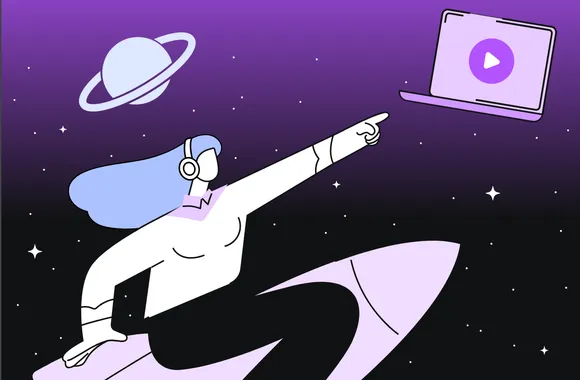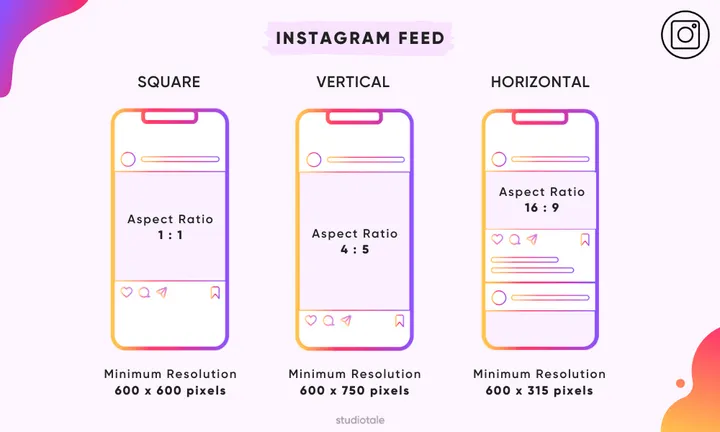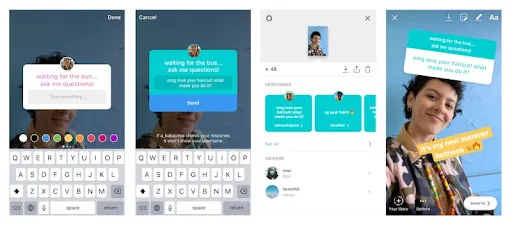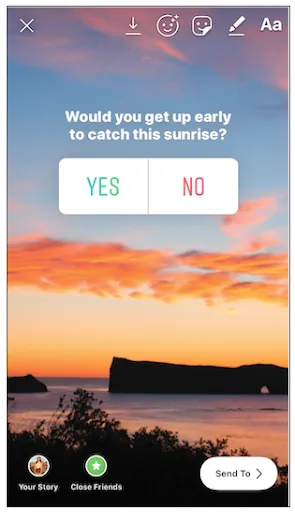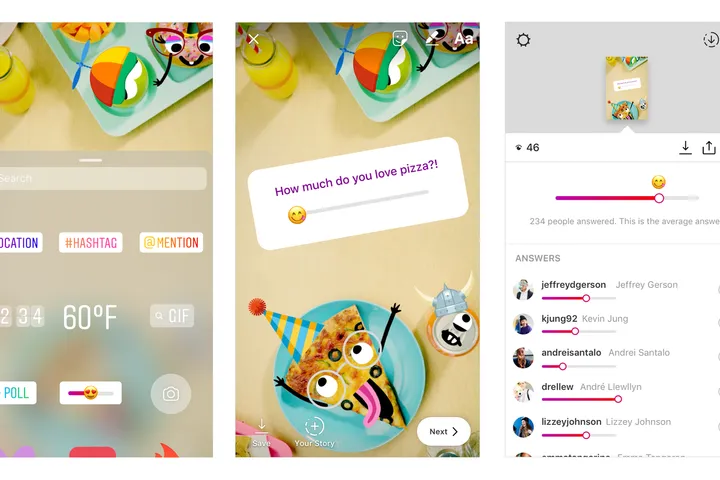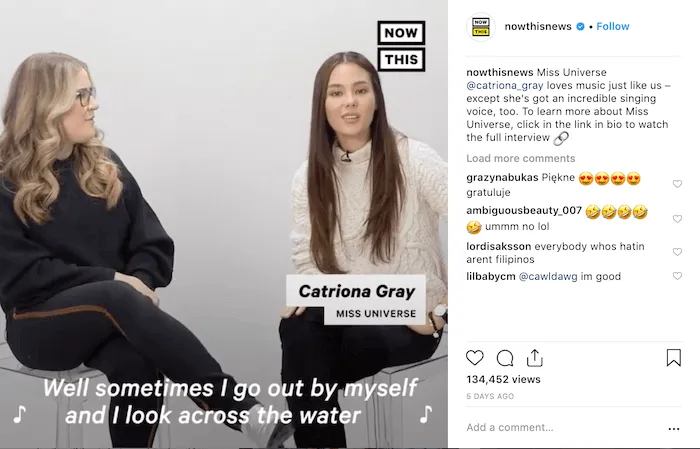With well over 25 million businesses operating on Instagram, the need to constantly come up with original and engaging content is high. So, you have to carefully choose which posts to be sharing to make engaging content your followers will want to click on!
Not only is the competition insane on Instagram, but the algorithm also favors brands that post engaging content with a great story regularly.
You’re already creating videos for YouTube and putting a lot of effort into them, you don’t have time to invest in yet another platform.
The solution ? Repurpose your story.
This is where your YouTube efforts reap rewards: download videos you’ve already created on YouTube to share on Instagram. If you already have a strong presence on YouTube, you can easily repurpose your YouTube videos into multiple pieces of content for Instagram with ease.
You will learn that one downloaded YouTube video can be used in a plethora of different ways on Instagram to engage your followers.
Just. One. Video.
Here’s what you need to do.
How to share YouTube videos to Instagram: a step by step guide
Now we’re on to the fun part - how do you share your YouTube video links on Instagram?
Well you can’t directly be sharing your YouTube video link to Instagram. There’s no option to do so with your link.
So, you will need to select from editor tools for your YouTube videos to make them Instagram-friendly.
Here’s how.
Step 1: Trim the video to ensure each post share is unique
While YouTube favors longer video content, Instagram is all about short and sweet content. So the number one thing you need to do is go to YouTube, download YouTube video, and trim your video to match Instagram’s video length specs ratio.
- A video post that you are sharing on your Instagram feed needs to be between 3 seconds and 1 minute long.
- A post on Instagram Stories can be up to 15 seconds per Story.
- An Instagram Reel video can be up to 90 seconds long.
Now it’s not as simple as trimming your existing video into several 1 minute long pieces of content.
You need to ensure each content piece that you repurpose through your YouTube video has a purpose behind it, a story, if you may. Building a story behind each post is crucial for keeping any audience engaged!
To do so, you may need to write a short script or storyboard beforehand. Figure out which parts of your YouTube video post you will select for your Instagram video, what the introduction is going to be like, how you will select the ending of your social media video post.
And most importantly, you have to ensure each video is unique!
Keep these questions in mind while preparing storyboards for your videos and the end product will turn out fantastic.
Step 2: Edit the video according to Instagram’s video dimensions
Next is becoming an editor and editing the video to adapt it to Instagram’s video specs ratio.
Just because you’ve shot your YouTube video in landscape mode specifically for the app, doesn’t mean you can upload the same on your feed.
Each video format of Instagram has different ratio specs and you need to use an editor to tailor your videos accordingly.
- For feed video, square, vertical or horizontal format, all three formats work great.
- For a video posted in stories and Reels, vertical format works best.
With PlayPlay, you can change your video’s format in just one click, so that your YouTube videos can easily be converted into Stories, Reels, or Instagram posts.
Use PlayPlay’s multi-format resize tool to edit your videos for different content channels or formats. In minutes, you can resize your videos into vertical, horizontal, or square modes without affecting the quality of your output.
Step 3: Sharing your video to Instagram
Now you’ve trimmed and edited your video. It’s ready to be uploaded on your Instagram account. What do you do next to ensure a smooth share?
The simplest way is to download the video on your mobile phone (you can also email it to yourself or use DropBox/Google Drive), and upload it to Instagram through the app.
And you’re done!
Once you get the hang of it, you can even edit and share YouTube videos to a social media app like Instagram on the go.
How to add a link to a YouTube video on Instagram Story?
So, you’ve decided you want to link one of your YouTube videos to an Instagram story. This is great for your multi-platform visibility!
Here are the 4 steps for adding your video link to an Instagram story:
1. Copy the YouTube link
First things first, you’ll want to copy the link of the YouTube video you want to share to Instagram. You can copy the link from your browser.
2. Open Instagram
Second, you’ll need to open your Instagram app and create a story. Make sure you have a photo ready to serve as the background for your story.
3. Add the YouTube link
Third, you’ll click on the Stickers button on the top right. This button will give you the option to paste a link. From then on, you’ll be able to paste your YouTube video link!
4. Post to your story
Finally, post this story to your Instagram! Once your followers see it, they’ll be able to access your YouTube content in just one click.
Why upload YouTube videos to Instagram?
First things first, why should you choose to upload YouTube videos to other social media platforms like Instagram?
1. You’ve already put in blood and sweat (and infinite hours) into creating an epic YouTube video and story behind it.
So why not cut it into bite sized content story pieces and upload them to different social platforms? You’ve done most of the work, you just need to do a bit more and voila: you have multiple pieces of content primed and ready to be uploaded onto Instagram.
2. Want to send even more people to your YouTube channel and video?
Just create a short teaser video of your story (you can easily use the footage from your actual YouTube video), upload it to Instagram, and add a call-to-action to send hordes of interested target audience to your YouTube video.
3. Reuse your old YouTube videos, create a mashup of some of your old favorites, and make sure to be sharing them on Instagram.
This way you will not only have additional content to upload on YouTube, but it’s also an excellent way to drive traffic to your YouTube channel. Afterall, everyone loves a nostalgic trip down memory lane.
Looking to create YouTube videos that stand out? Select PlayPlay's tool, the all-in-one video platform. Make your content shine like never before.
4. If your videos are gaining traction and getting viral on YouTube, chances are they’ll fare well on Instagram, too.
So why not try and upload them there, as well?
5. Instagrammers love a good video. After all, time spent watching video on Instagram is up more than 80% year over year.
But creating a video or story from scratch can be a lot of work. This is the moment where you choose to use and repurpose your YouTube video content!
3 creative ideas for your Instagram content
When sharing YouTube videos to Instagram, it can be tricky to adapt them to the other platform’s format.
So, what are two ways you can make the most of your video content on Instagram?
1. Use dynamic elements
When posting YouTube videos on Stories, make use of the plethora of interesting Stories features, elements, filters, and content types to amp up your engagement.
- You can conduct an impromptu Q and A session
- Use the Stories slider to gauge your audience’s interest
- Incorporate filters to add that instant Insta-look to your video content
2. Add subtitles to your post
To cater to a diverse audience and make your Instagram account an inclusive space for all, you need to add subtitles and closed captions to your video content.
After all, according to a 2019 survey of U.S. consumers from Verizon Media and Publicis Media, 80% say they are more likely to watch an entire video when captions are available and 37% of video viewers report captioning encourages them to turn the sound on because it made them more interested in the video.
It also helps viewers capture key messages.
For instance, if a person interviewed in the video makes really long sentences, you can trim them in the subtitles to make them more comprehensible.

Wondering how to add subtitles to your video?
Check out this article featuring a step-by-step guide on how to automatically add subtitles to your videos, so that they become accessible to all your Instagram followers!
3. Write a great caption for your post
This includes adding appropriate hashtags, using engagement prompting captions, tagging people that appear in your video, and adding a CTA that prompts viewers into taking that action.
Wrapping up
From creating videos adapted to social media specs ratio and requirements in one click, to adding subtitles with ease, PlayPlay is your best solution to posting YouTube videos on Instagram or any other social media platform.
Try it for yourself via PlayPlay’s free trial, and start experimenting right away.

Want to know more about YouTube best practices?
Check out several articles on YouTube:
How do you turn YouTube videos into Instagram Reels?
- Download the video
- Use a video editing software like PlayPlay to format the video for an Instagram Reel post
- Edit your video to include dynamic Instagram features such as filters, text, and stickers
- Upload it to your Instagram account as a Reel
Unfortunately, cross-posting isn't available yet. However, you can download your YouTube videos and then manually share them as Instagram Reels.
Melissa Francois
Head of Global Content & Comms
With over 10 years of experience in the wild world of SaaS, Melissa cares about building great brand stories and driving community engagement through engaging content. Off the clock, she enjoys long walks and a pint in a cozy country pub.