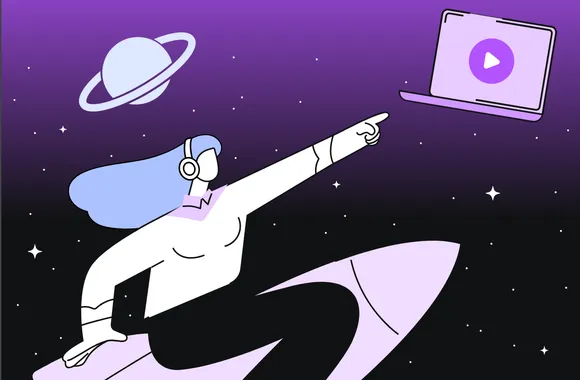“Stop thinking of video marketing as this separate entity that is optional for your business.” - James Wedmore, Business and Entrepreneurship Coach
James is right. Video is now an essential format that should be utilized across every aspect of your digital marketing and communication efforts – including corporate video.Video content alone is estimated to account for more than 84% of global Internet traffic, according to an annual Cisco report. That’s a wake-up call for any marketers holding out on video creation.
And you need to take advantage of this now! As many companies and organizations are already taking advantage of, this trend in their internal and external communications.
Web-series, promotional clips, employee portraits... far from the 'traditional' modes of outreach, dynamic corporate videos are an effective way to promote a company's brand image through impactful audiovisual content.
However, creating a standout and engaging video is no easy task, and several steps are required to get the most out of it.
Well that's handy, this article is here to help you do just that. Read on for some best practices and tips for creating a corporate video that will dazzle your corporate communication audiences.
What exactly is a corporate video?
Before getting stuck in, let's take a few seconds to define the term "corporate video" that seems to pop up everywhere these days.
Strictly speaking, a corporate video is a corporate communication tool that aims to convey and promote the universe of a brand, company, association, public institution or organization.
With an evident ability to breathe new life into professional communications, a corporate video operates through the virtues of trust and transparency by highlighting your company's know-how, its identity, culture, unique history, staff and its core values.
Basically, creating a corporate video (or 'institutional video') is about showcasing the soul of your company and making your differences a strength. In this sense, the corporate video should be resolutely human and unique, while unifying around shared principles.
The 8 key steps to make your corporate video from start to end
The terms corporate video and institutional video are often used interchangeably. Both refer to professional communication tools that convey a message and promote a brand, association, or organization.
Taking a corporate video from the storyboard to the screen requires thorough planning and careful execution. Here are the 8 main steps to creating a successful corporate video for your company.
Step 1: Plan key objectives for your corporate video
This first step defines precisely what you want to achieve.
Before you start filming, identify the strategic goals of your video campaign and what you’ll need to achieve that. Here are questions and elements to consider:
- Why are you creating a corporate video? E.g. is it to promote a product, to attract new customers, or to promote your values? Determining the purpose of your video is crucial before moving onto any following steps.
- What are your metrics for success? What concrete results do you want from this video (impressions, leads, engagement, etc.)? This determines what kind of CTA you should use in your video.
The more explicit and well-defined your goals are, the smoother production will be.
Step 2: Determine the angle of your corporate video
Next you should decide the specific message to convey to your audiences.
Authentic corporate videos foster trust and transparency by highlighting specific elements of your company’s story. These could be centered around your:
- Business know-how
- Identity/Culture
- History
- Talent
- Core values
Great corporate videos showcase your company’s soul and make your differences a strength. Your online video should answer the questions: What makes your business unique? How can viewers connect to your brand?
Step 3: Decide which audiences you want to target with your corporate video
Identifying the right audience for your corporate video is important. This depends on your objectives, and the message you want to convey to your stakeholders.
Ask yourself next: who will your corporate video be aimed at? Do you want to target a specific customer profile or a larger audience?
Generally speaking, there are two core target audiences for corporate videos:
- Internal communications: Convey a message within your company to the people who work there — your employees. The goal is to develop a sense of company culture, highlight your best talents, streamline team communications, and create stronger collaboration in the workplace.
- External communications: Showcase the brand to business partners, shareholders and suppliers, potential hires, and prospects. The goal is to attract new talent, increase brand awareness, and generate new leads.
To hone your video’s message and tone, create ICPs (ideal customer profiles) or customer avatars to understand and analyze your market’s needs. This will improve how you address your audiences and prioritize which product solutions to promote.
Step 4: Plan your corporate video production
To prepare for video creation, you need to organize details like the resources, location, timing, and budget of your project. Create a timeline to ensure production stays on schedule and keep track of every step with a project management tool like Notion or Asana.
While planning video production, consider these questions:
- How will you create your corporate video? What are the human and technical resources available to you?
- What kind of production team and equipment do you need? For shorter and simple videos, you can use your smartphone camera and an easy video-editor like PlayPlay from start to finish. For bigger projects, you may need to outsource a production agency (with director, cameramen, editors, sound engineers, etc.) and equipment (cameras, drones, costumes, etc.).
- Where and when will the shooting take place? Scout possible locations and dates for the shoot. Can you film in your office space, in a studio, outdoors? Is there a deadline for release?
- How much will your video cost to produce? What kind of budget do you have? Plan your budget carefully before the filming starts, to keep video production realistic and achievable.
- How will you cast talent? You can hire professional actors/actresses from an agency or use real employees from your own company, customers or partners. The latter creates a more authentic feel for corporate videos, but make your decision based on the message and tone of your video.
Step 5: Produce the script and the storyboard
Next up is planning and designing your corporate video with the script and storyboard.
Put all your ideas on paper to construct a script and a storyboard – these compose a technical breakdown of every scene in your corporate video.
Your script fully documents the actions and dialogue of your cast. Avoid corporate jargon and use vocabulary that is familiar to the general public. You don’t want to alienate audiences from your messaging.
The storyboard is essentially an illustrated version of your script, creating a visual summary of each scene. It provides a structural outline of your corporate video, scene by scene from the introduction, through the plot, to the final conclusion.
You can use presentation software like Google Slides, PowerPoint or Keynote to easily create slides that illustrate each of the scenes and details that need to be incorporated during video production.
Storyboards are especially useful for planning longer videos or those with many technical elements like motion design. So depending on the length and complexity of your video, you may not need to invest in full storyboard creation.
Typically, a storyboard will include:
- A brief description of each scene, shot by shot
- The type of shots for each scene (overview shot, close-up, etc.)
- Simple artistic sketches to help the video production team visualize each scene
- Technical details like camera angle and movement, lighting setup, sound and visual effects
Lights, camera, action! You’re now at the filming stage.
To keep this process as stress-free as possible, practice proactive shooting. That means anticipating problems with solutions before they even occur. Here are several ways to do that:
- Make sure that lighting, sound systems, and technical gear are all working properly before filming officially starts.
- Rehearse scenes before you shoot them to test how lighting, sound, and angles appear on screen.
- Monitor footage sound and visual quality while filming–it’s better to catch any errors on the spot so you can immediately reshoot the scene.
- Equip actors with lavalier mics for optimal sound quality and use the appropriate lighting set up to ensure your shots are aesthetically consistent. We recommend getting a couple of box lights to ensure the lighting hits perfectly at all angles of filming. And if you’re feeling fancy get a green screen for some background editing!
- Don’t hesitate to shoot multiple rushes on set, as it’s much more challenging and expensive to regroup at a later date. Shoot as many takes as you need to, while all cast, equipment, and production team are on-site.
Step 7: Edit your corporate video in post-production
Finally, you’ve reached the post-production phase: editing the raw footage and bringing the video together. This step can often take the longest, as it involves all the work after the recording has taken place. However, with editing tools like PlayPlay in your hand, you can significantly reduce this process from weeks to minutes, and do it in-house without any editing skills!
The post-production process involves:
- Reviewing all rushes and selecting shots
- Calibrating and correcting light and color settings
- Audio mixing for sound design, adding music and voice-overs
- Integrating text content (on-screen text, subtitles, image captions) and visuals (logos, images, GIFs, etc.)
- Adding visual effects (transitions, filters, 2D/3D animations, motion design)
Curious about how to make impactful corporate videos effortlessly? PlayPlay's video maker empowers you to create corporate videos with absolute finesse. Take your business communication to the next level with PlayPlay.
Step 8: Make eye-catching video thumbnails
The first thing audiences see on any streaming site are video thumbnails. Yours should immediately grab their attention, while accurately communicating your video’s purpose.
Use a screen capture of your favorite scene and apply your brand’s design charter with colors, fonts, and a catchy title. Stay consistent with your thumbnail designs so viewers can easily identify your brand content at a glance.
If you don’t have Photoshop or Illustrator, use an easy image editor like Canva to edit your thumbnails.
6 golden rules to make your corporate video stand out
As we mentioned in the beginning of this guide, proper preparation is essential for quality video production. Apply these six golden rules throughout the ideation, filming, and post-production process to create a corporate video that gets audiences talking.
Keep it simple. One video = one idea.
An effective corporate video should communicate a single message.
Why? It’s simple–people are busy and attention spans are only getting shorter. Tackling several themes in one video risks losing your target audience’s attention, and causing information overload.
Sticking to a singular theme makes it easier to present a clear intelligible storyline, without mixing up your messaging. This in turn helps your videos achieve higher video play rates and greater online visibility.
Moral of the story: keep it simple. If you have twenty messages to communicate, don’t cram them all into one video. Break it down into twenty separate videos–it’s a great opportunity to create a web series!
Delivering a message effectively means your audiences should remember it afterwards.
Tell a story your audiences won’t forget
Who doesn’t love a good story? Your corporate video immediately becomes more captivating with a compelling narrative.
Storytelling is a powerful tool. It can simultaneously simplify and strengthen your messaging, making your content more impactful and memorable.
Switch from the heavily scripted and robotic tone of traditional corporate videos to a more natural one. That doesn’t mean winging it. You still want to write a script before shooting, which should genuinely reflect your brand identity. Incorporate actual video and photos of your company, your employees, your customers, etc.
If you’re using stock footage and photos, choose content that closely matches your brand’s aesthetic and culture. The goal is to be authentic and give audiences a true portrait of your company.
Make your videos short and sweet
8 seconds. That’s the average length of the human attention span, according to a Microsoft study.
In the age of mass information and 24/7 digital lifestyles, viewers are used to consuming as much as possible in the shortest amount of time. That means brands should create short useful videos for their prospects.
The numbers don't lie. Microsoft found that:
- On average, 85% of viewers watched 30-second videos to the very end
- Whereas only 70% of viewers finished watching videos that were 2 minutes long
This is why experts agree that the ideal length for the average video is 90 seconds.
Deliver a concise message within that timeframe to make your message resonate with your target audience. Remember your video performance is not only affected by duration, but also your content’s relevance to your viewers.
Integrate subtitles to increase audience accessibility
Did you know 85% of Facebook videos are watched without sound?
There are a lot of scenarios in which your audience doesn't listen to video audio–from hearing disabilities and being in public spaces, to simply preferring silence. Inserting video subtitles or captions ensures your key messages are easy to understand and remember, in all situations.
When interviews or Q&A videos are muted, it can be difficult to differentiate whether the moderator and interviewee is speaking. Create an easy-to-follow structure with transitions and text overlay to display the interviewer’s questions.
Increase your video visibility and efficacy by making your content accessible to as many viewers as possible.
Boost video dynamism with music
Your viewers should be able to watch and understand your video without sound. But that doesn’t mean neglecting good sound design and music!
Engage your audiences’ emotions with a curated soundtrack that sets the tone for your corporate video and reinforces your message.
Here are some ideas to inspire you:
- Use an introductory and closing jingle to strengthen your branding.
- Add background instrumental melodies to enhance your storytelling.
- Hire a professional musician or pay licensing to use original music and tracks.
- Use royalty-free music that is authorized for commercial use, from sites like SoundBlend and Jamendo. Or try the PlayPlay video maker which has a built-in media library with diverse stock music to choose from.
Add design aesthetics for creativity
Being memorable means being unique. Strengthen your brand identity, boost engagement, and sell your end-product by incorporating creative design elements to your video footage.
Add illustrations, 2D/3D animations, special effects, dynamic transitions to create more energy and eye-catching scenes in your video.
You’ll always have competitors, no matter how niche your product or service is. So use your creative advantage to make your brand literally stand out. Customers will always choose companies who leave a positive lasting impression.
6 corporate video examples for internal or external communications
Internal and external communications require different strategic approaches. Determine which kind of content works best for your brand by experimenting with different formats.
Here are 6 types of corporate videos, with examples to inspire your own campaigns.
Presentation videos introducing your organization
Showcase your industry expertise or communicate your company values with a presentation video. Identify the problem your audience is facing, and how you are uniquely positioned to solve it. Strengthen your message with facts and figures when possible.
Why it works: Slack illustrates a relatable challenge–keeping up with the latest technology in workplace communications. They combine motion design, branded footage, and product shots to create an engaging message: that Slack is the go-to solution to replace out-of-date communication tools.
Video portraits humanize your brand
Your employees are talented individuals who make your company’s mission possible. Highlight their work and personalities with employee interviews and testimonials. Let them express themselves authentically; provide a guideline, but don’t force them to speak verbatim from a script.
Why it works: Viewers get a look behind-the-scenes, from beautiful shots of Nike’s campus to their corporate facilities. Nike interns speak about their 12-week internship program, giving audiences a real idea of what it’s like to work at the company. The video shows Nike’s commitment to creating a high quality program to train young professionals and how they value their intern’s experiences.
Product and tutorial video educate your audiences
Promote your new products and services with a product spotlight, how-to video, or short commercial. Use the tone of your messaging to determine the best type of product video to use. If you want fun and intrigue, try creative storytelling. For more practical educational content, keep the content simple and factual.
Why it works: Apple personifies “privacy control” with a great display of creative storytelling in this product video. Audiences immediately connect with the main character and the dynamic pacing of the scenes keeps viewers engaged to the end. The message is simple, yet powerful: our information is at risk 24/7, but Apple makes privacy control easy.
Video announcements strengthen promotional content
Switch up your press strategy. Highlight your company's recent achievements and promote opportunities to meet your teams. Work conferences, industry events, trade shows, and even webinars are great events to promote with corporate video.
Why it works: Communicate event information across different formats with a multi-pronged strategy. This LaterCon video trailer strengthens the brand’s aesthetic with dynamic design and sound, while promoting their biggest annual event. The video announcement also notifies audiences of the conference’s online-exclusive format.
Video newsletters boost your email communications
Keep your stakeholders informed when the company has important changes, like new policy implementation or internal restructuring. Video newsletters streamline and relay your company communications in an engaging and active format.
Why it works: Many companies hold weekly “fireside chats” to discuss company-wide updates and news internally. TeamGantt’s video effectively transforms that format into a digital one, sharing their latest product updates and integrations for mobile and web devices. This video newsletter is easy-to-share amongst staff, and team members can watch whenever it’s convenient for them.
Web series
Promote your internal projects by launching a video diary or a web series that presents your initiatives, episode by episode. Leave audiences wanting more: this format drives continued engagement by breaking your video content up into sections. Viewers are eager to see and hear what happens next in the story, motivating them to subscribe to your channel for updates.
Why it works: The video follows Audrey’s story in an engaging documentary-style web series. Audiences are invested in her journey and curious to find out what happens next, thanks to compelling storytelling. Although she faces various challenges, the main message is singular and clear – Audrey is determined to transition successfully into her new role at 360 Learning.
Create striking corporate videos effortlessly with PlayPlay
Congrats, you’ve read through our complete guide on corporate video creation! Now’s the time to start putting your knowledge to practice.
PlayPlay lets you create engaging corporate videos from start to finish with a simple, yet powerful video editor. Its intuitive design comes with ready-to-use video templates, a built-in library of stock footage, photographs, and music, and even automatic subtitling. Easily apply the best practices you’ve learned here and share your branded corporate video – all from one platform, in just a few minutes. Click here to get started with a free trial!
Melissa Francois
Head of Global Content & Comms
With over 10 years of experience in the wild world of SaaS, Melissa cares about building great brand stories and driving community engagement through engaging content. Off the clock, she enjoys long walks and a pint in a cozy country pub.