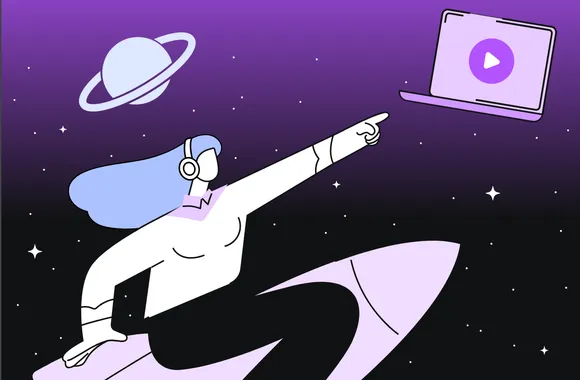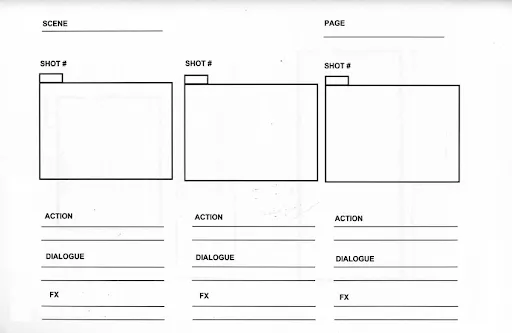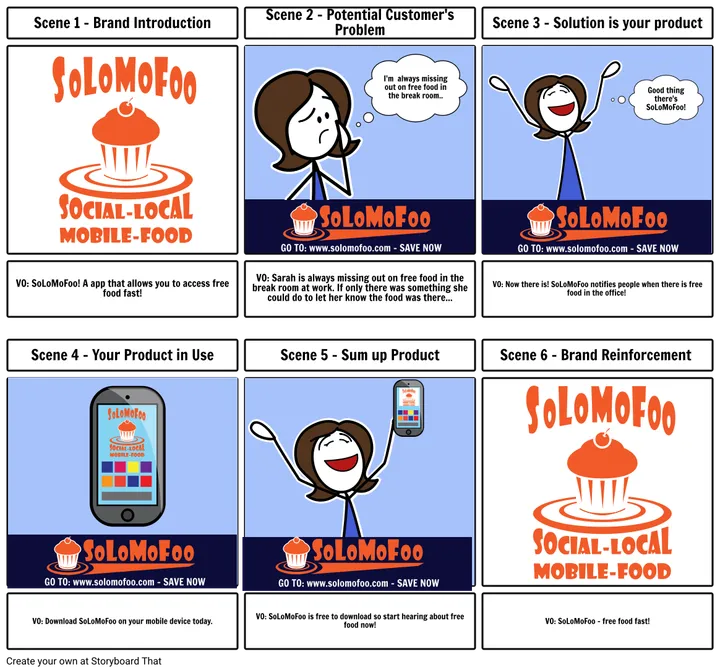However, if there’s a purpose behind using one type of transition, then go ahead. It’s all about experimentation at the end of the day, and what works for your brand!
But, don’t go overboard and add all video transitions to a short video
While using just one video transition can make your video boring, using all of them can easily make it chaotic.
While it works for some people, if you’re new to video editing and you don’t do it right, it can make your video seem unprofessional.
So choose two to three types of transitions, and stick to them throughout the video editing process.
And if you’re creating a series of videos, try to use similar video transitions in all of them to give a cohesive feel to your videos.
Choosing the right video editor to create transitions
Your final video quality depends on how good your editing skills are and how awesome your editor is. Shoot a great video, but do a mediocre job at editing it, and it’ll ruin all your hard work.
So the need to choose the right online video editor (that’s also easy to use!) for your brand videos is essential.
Here’s how you can easily add video transitions via PlayPlay!
Wrapping up
This is where PlayPlay comes in like a knight in shining armour.
PlayPlay is an intuitive video creation platform, and the best solution if you’re looking to avoid the headache (and steep learning curve) of software such as Adobe Premiere Pro, Final-cut Pro, or Windows Movie Maker.
With PlayPlay, not only are video effects easy to add to your videos, but you can apply the best video formats for social media to your content in a click!
Start using PlayPlay’s free trial right away and make your videos awesome!